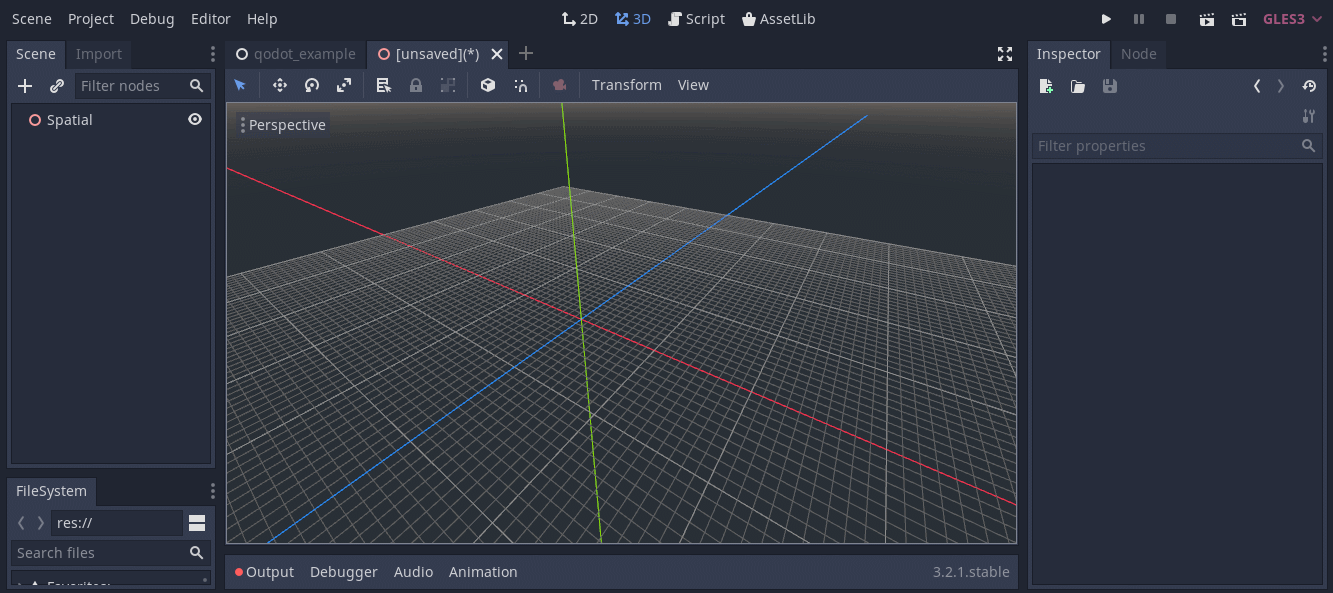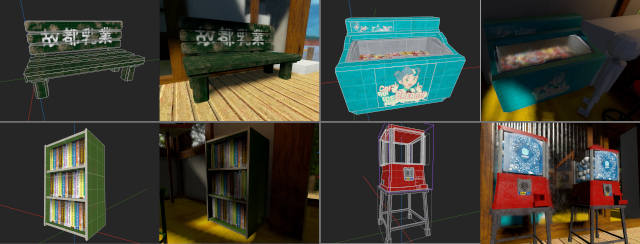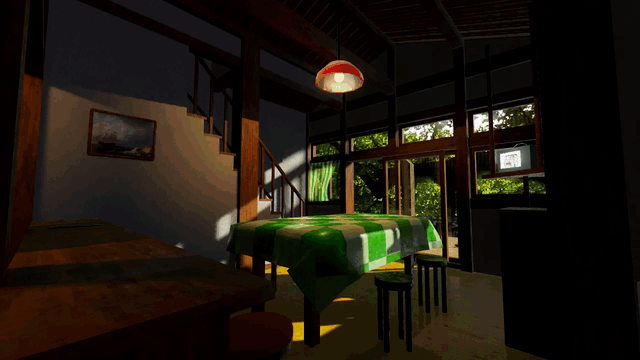| assets@62a2a9b0eb | ||
| .gitattributes | ||
| .gitignore | ||
| .gitmodules | ||
| cardboard_material.tres | ||
| cardboard_shader.tres | ||
| Commentary.gd | ||
| Commentary.tscn | ||
| Debug.gd | ||
| devworld.tscn | ||
| hazardcourse.tscn | ||
| icon.svg | ||
| icon.svg.import | ||
| KeyOverlay.gd | ||
| LICENSE | ||
| Player.gd | ||
| Player.tscn | ||
| project.godot | ||
| README.md | ||
| test.tscn | ||
| world.tscn | ||
Quake .map file support for Godot 4.x. For the original Godot 3.x plugin, see Qodot-Plugin.
Before you enable Qodot
- Use Godot Engine .NET / mono build. You can still use GDScript with Mono build.
- Download 7.0 .NET SDK and run the 7.0 SDK installer.
- In your Godot Project, go to Project > Tools > C# > Create C# Solution.
- Build your C# scripts by pressing Alt + B, or click the square Build button in the top-right corner.
- Go to Project > Project Settings > Plugins, then enable Qodot.
If you modify any C# scripts in the plugin, press Alt + B or click the square Build button to bring back the "Full Build" toolbar in the 3D Viewport.
About this version
Latest Tested Engine Version: 4.1.stable.mono
This is a port of Qodot to Godot 4.x. It requires the .NET build of Godot to import maps correctly. Games can be exported with the standard editor/export templates however.
Unlike Qodot-plugin, this Qodot repository is currently the official version of the plugin and where active development continues. You can also find the plugin on Godot's Asset Library.
Documentation
Consult the Qodot User Guide. Documentation may not be up to date for 4.0, but most things should be the same.
Overview
Qodot extends the Godot editor to import Quake .map files, and provides a data-driven framework for converting the entities and brushes contained therein into a custom node hierarchy.
Features
- Natively import
.mapfiles into Godot and convert them into a usable scene tree - Supports
- Brush geometry
- Textures and customized UVs
- Convex and concave collision volumes
- Gameplay entities
- FGD (Forge Game Data) export for custom game definitions
- Configurable scene population
- Leverages the map format's classname and key/value property systems
- Spawn and configure custom Godot scenes and scripts based on entities defined in the map editor
- Define the visual and collision properties of brush entities on a per-classname basis
- TrenchBroom Integration
- Simple, intuitive map editor with a strong feature set
- TrenchBroom game configurations can be exported for tighter workflow integration
- Nested TrenchBroom groups can be used to build a tree hierarchy from the format's standard flat structure
Showcase
Assorted props by @SunkPer
Summer Island by @SunkPer
Thesis
Qodot was created to solve a long-standing problem with modern game engines: The lack of simple, accessible level editing functionality for users without 3D modeling expertise.
Unity, Unreal and Godot are all capable of CSG to some extent or other with varying degrees of usability, but lack fine-grained direct manipulation of geometry, as well as per-face texture and UV manipulation. It's positioned more as a prototyping tool to be used ahead of a proper art pass than a viable methodology.
Conversely, dedicated 3D modeling packages like Maya or Blender are very powerful and can iterate fast in experienced hands, but have an intimidating skill floor for users with a programming-focused background that just want to build levels for their game.
Enter the traditional level editor: Simple tools built for games like Doom, Quake and Duke Nukem 3D that operate in the design language of a video game and are created for use by designers, artists and programmers alike. Thanks to years of community support, classic Quake is still alive, kicking, and producing high-quality content and mapping software alike. This continued popularity combined with its simplicity means the Quake .map format presents a novel solution.
Extra Content
The Qodot extra content repository contains a set of additional resources, such as map editor plugins, logo graphics, showcase content and screenshots.
Qodot Elsewhere
Godot Asset Library - Qodot 3.x
Credits
Josh "Shifty" Palmer - Original Qodot plugin
Hannah "EMBYR" Crawford - Godot 4.x & C# port & maintainance
Kristian Duske - For creating TrenchBroom and inspiring the creation of Qodot
Arkii - For example code and handy documentation of the Valve 220 format
TheRektafire - For a variety of useful tidbits on the .map format
Ember - For creating the user guide
Calinou - For making Qodot work on case-sensitive systems
SunkPer - For showcase screenshots
lordee, DistractedMOSFET and winadam - For laying the groundwork of the FGD export and entity scripting systems.
fossegutten - For a typed GDScript pass
Corruptinator - For the idea of using TrenchBroom groups as a scene tree.
grenappels - For implementing smoothed brush normal edge splitting
FreePBR.com - For royalty-free PBR example textures